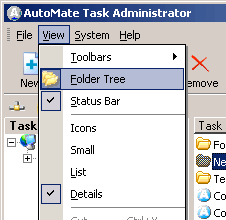
Remote Administration requires at least two seperate machines connected on a network using the TCP/IP protocol. One machine must have the AutoMate Task Service running (the remote machine), and another machine must have the AutoMate Task Administrator running (the local machine). The Task Administrator and the Task Service do not have to be running on the same machine.
First, be sure the Task Folder view is visible by checking the View | Task Folder option. While this is not necessary for remote administration to function, it aids navigating from computer to computer.
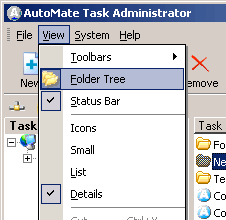
To start remote administration, from the local machine, go to File | Connect or click the connect toolbar button (see figure 2). This will open the connect window. For "Host", enter the computer name (ex. MYSERVER), hostname (ex. myserver@mynetwork.com) or IP address (ex. 209.223.157.99). Under "Password", enter the password for the remote machine. Click Ok. The Task Administrator will attempt to connect and authenticate you on the remote machine.
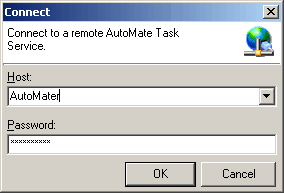
Once connected, a new computer will appear in the folder view (see figure 2). Under this computer will appear all the folders present on the remove machine. Clicking the machine or a folder of that machine will populate the task view with the tasks of that folder. Other options will also appear under the Tools menu. For each connected computer, a new Tool | Options item will appear, allowing you to view and/or modify the preferences of that machine, and enable/disable task triggering.
Working with Managed Tasks
When you are working with managed tasks and task files on a remote AutoMate, keep in mind that what you are seeing is relative to the remove machine. For example, when you view the properties of Managed Task A, the task file may be indicated as "C:\MyTaskA.aml". This is actually on the remote machine's C:\ drive, and not your local drive. Likewise, when adding a new managed task, the task file is placed in the default AutoMate task directory of the remote machine (as set in the remote machine's preferences). When modifying the steps of an existing managed task, the steps themselves are stored on the remote machine. This is done by downloading the task file locally, editing them, and then uploading the changes back to the remote machine.
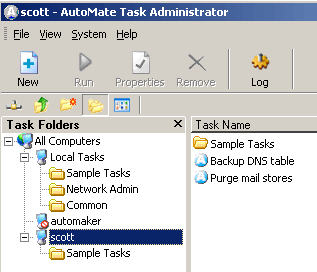
See Also:
What is Remote Administration?
Configuring Remote Administration